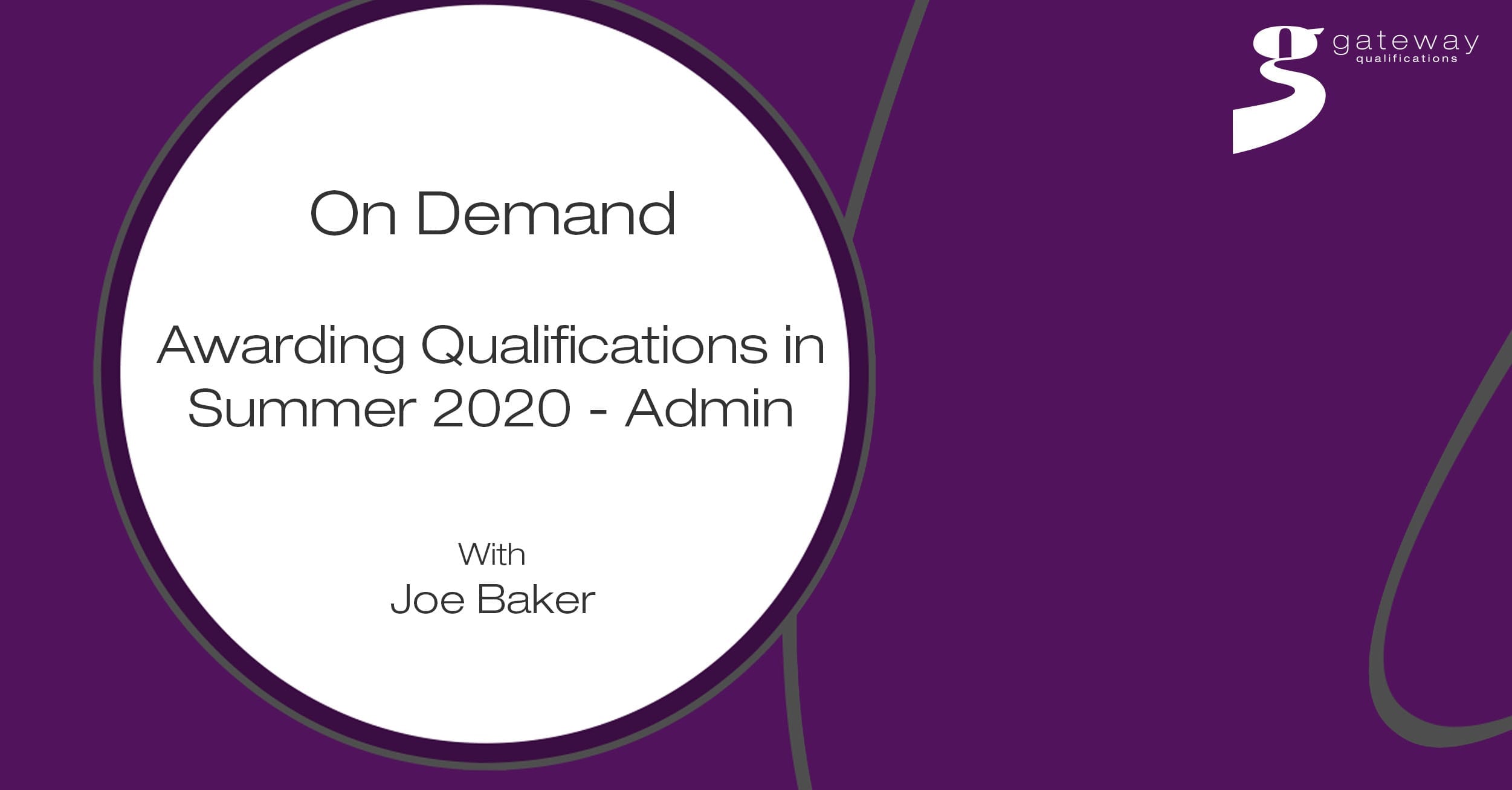Awarding Qualifications in Summer 2020 – Admin
For those of you tasked with collating and submitting your results under the ERF, this admin-focused webinar covers:
- Downloading and entering ERF Results on the new RAC
- Completing the evidence column on the RAC
- Submitting RAC results
- Entering and submitting ERF results through the online Direct Entry method
- Downloading, completing and uploading the Evidence Supplementary form
- Hints, advice and FAQs
For clarity when watching the recording below, between 26 mins and 27 mins we discuss entering results for an adapted assessment:
Centres should only use ‘Adapted’ for qualifications that have Adapted for their mitigation on the Ofqual App, this is not linked to whether a Centre has made changes to their delivery method. If the Ofqual App states Calculated Grade you will need to detail the evidence types. ESOL, British Values, Keeping Safe and Healthy, and Mental Wellbeing are all Calculated therefore should have evidence types stated and not adapted.
Related Awarding 2020 webinars
Awarding 2020 – Next steps for Vocational and Technical Qualifications