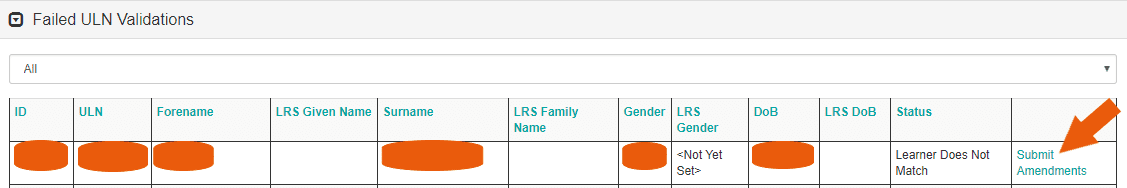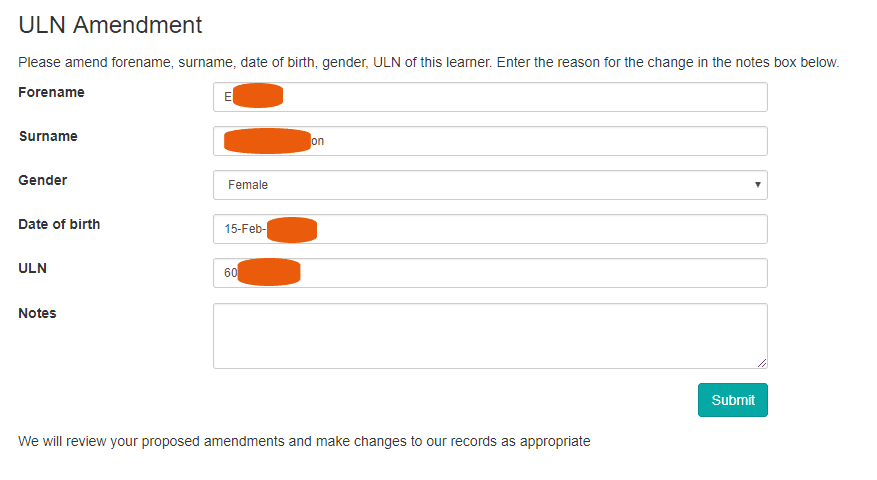How do I update failed Unique Leaner Number (ULN) validations?
Periodically it is useful to check for and update failed ULN validations – here’s how…
- Sign in to QuartzWeb
- On the homepage select ‘Administration’ and click ‘Administration’ from the drop-down list
- Select ‘Failed ULN Validations’ – If you have ULNs to update, a list of learners will appear
- Click ‘Submit Amendments’
- Check and amend learner details appropriately by over typing in the box
- Add the reason for change in the notes box
- Click submit
- Once submitted the status ‘Submit Amendments’ will change to ‘Pending’
IMPORTANT INFORMATION
Submitting the form DOES NOT directly alter the learner record but alerts us changes have been made. We will review the proposed amendment(s) and will manually change the details as appropriate. If the details submitted match, the learner will disappear from the list on the administration screen. If they do not match the status we revert back to ‘Submit Amendments’.
The system will check the information against the details held on the LRS and this may take up to 24 hours to complete.