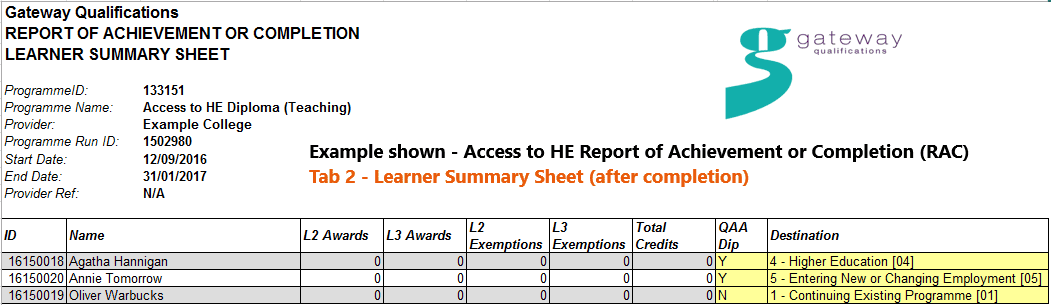How do I complete the RAC?
A Point to Note…
This guidance is applicable to Access to HE courses only
- The RAC is a protected Excel spreadsheet and the course and learner details cannot be amended
- The form must be completed online – DO NOT PRINT
Tab 1 – The Summary Sheet
- Both the Tutor and Internal Moderator must enter their name in the signature box
- The Centre Moderator must enter their name in the signature box (if not already populated)
- The Centre Moderator will verify the results through secure online (QuartzWeb) verification
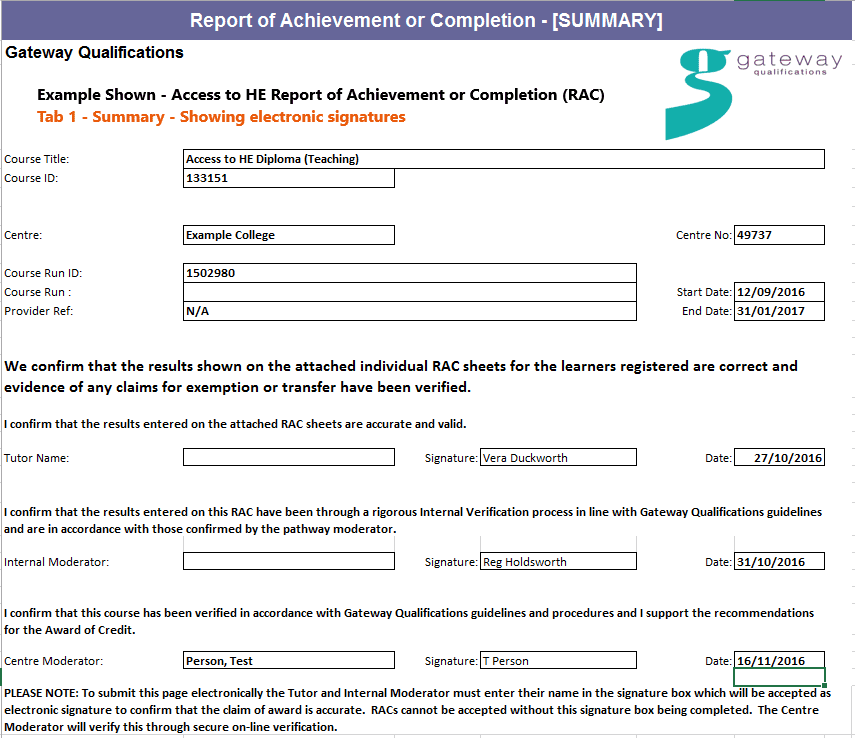
Tab 2 – Completing the Learner Summary Sheet
- The course and learner details cannot be amended.
- Columns titled L2 Awards, L3 Awards, L2 Exemptions, L3 Exemptions and Total Credits will populate from the individual learner results tabs.
- QAA Dip – Click box to open drop-down list enter Y, N or Referred
- Destination – Click box to open drop-down list to enter learner progression information
Tab 3 onwards – Completing Individual Learner Results
- All sections / boxes are protected except ‘Date of Award if Previously Awarded’ and ‘Grade’
- Access to HE Credits will update automatically when results are entered
- Total must equal 60 credits
- Each Learner has an individual worksheet / tab for results
- Grade – Click cell to open drop-down list select ‘Pass’, ‘Merit’, ‘Distinction’ or ‘Exemption’ for all level 3 units and ‘Achieved’ or ‘Exemption’ for level 2 units.
- If ‘Exemption’ selected – Enter ‘Date of Award if Previously Awarded’.
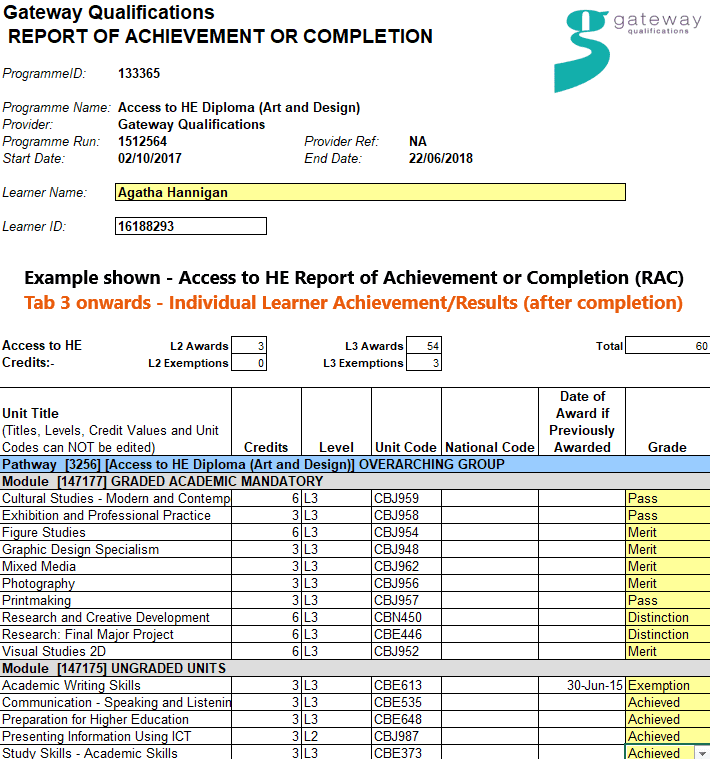
Please refer to the Claiming Certificates – Uploading the RAC to QuartzWeb for further instructions