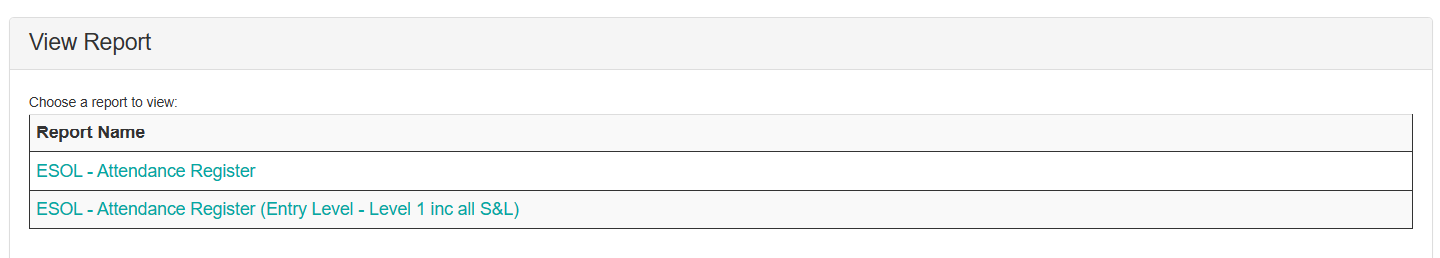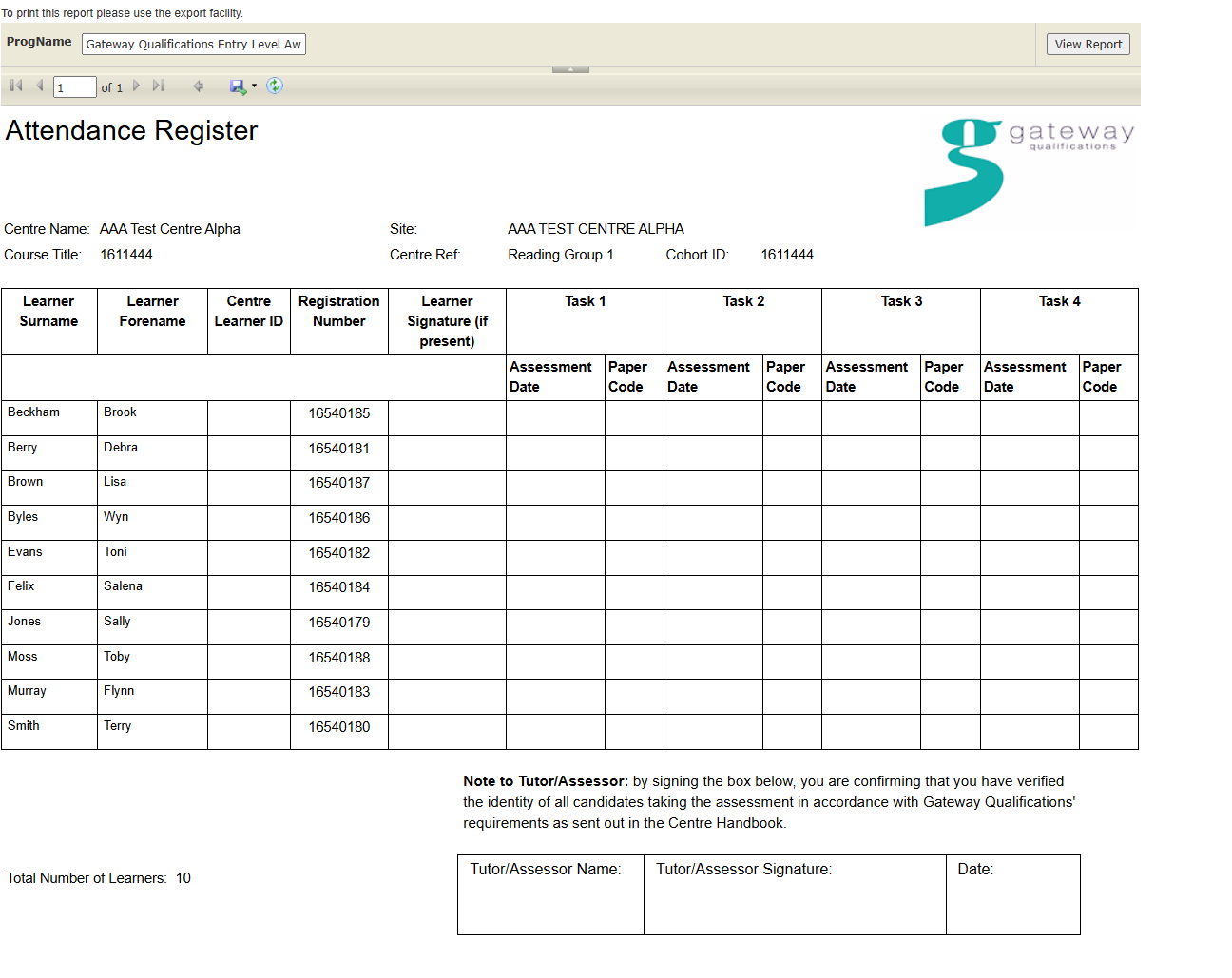How do I print the attendance register for an external assessment (Entry Level – Level 1 Including all levels Speaking and Listening)
-
- Click Actions and select Your Cohorts
- Click to Select the cohort ID
- Click the Cohort Documentation button
- Select ESOL Attendance Register (Entry Level – Level 1 Inc all S&L)
- Click View Report
- Select the floppy disk symbol to access drop-down list
- Save as PDF, Excel or Word document to download and print.
NOTE: By default all registered learners on the cohort will appear. Excel will provide the ability of editing to allow you to leave just the learners you require.
How do I print the attendance register for an external assessment (Level 2 Reading and Writing)