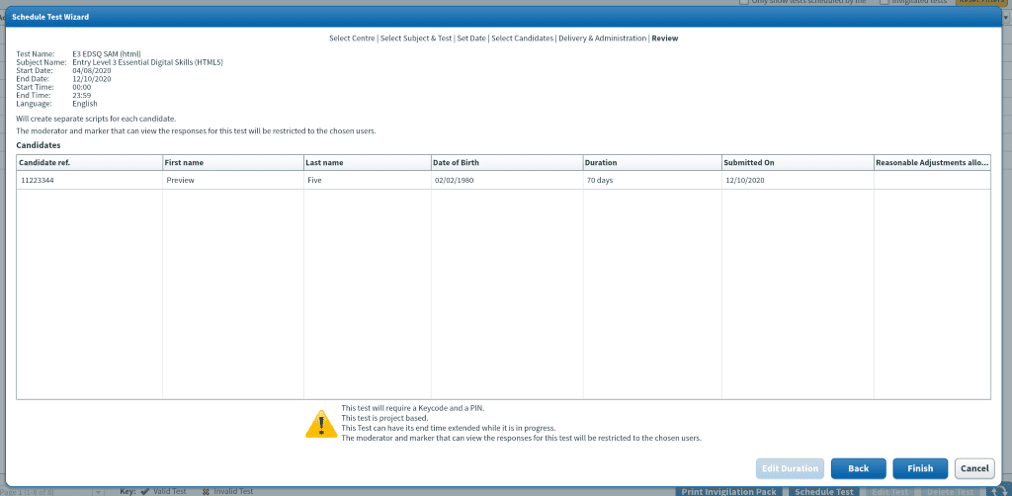Scheduling an EDSQ Assessment
Once learners have been registered via Quartzweb, you will need to schedule the learners for an assessment in Surpass.
- Select Test Administration in the title bar
- Select Schedule
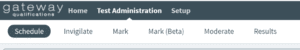
- Select Schedule Test
- A pop-up window will appear
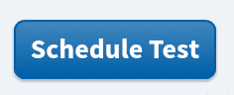
- Select the Centre/Site you are scheduling learners on assessments
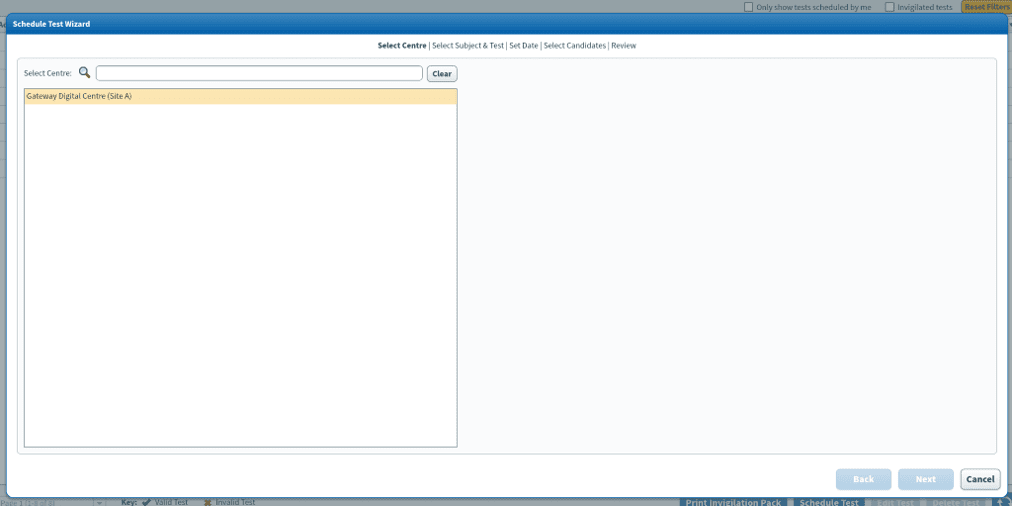
- Select Subject and Test
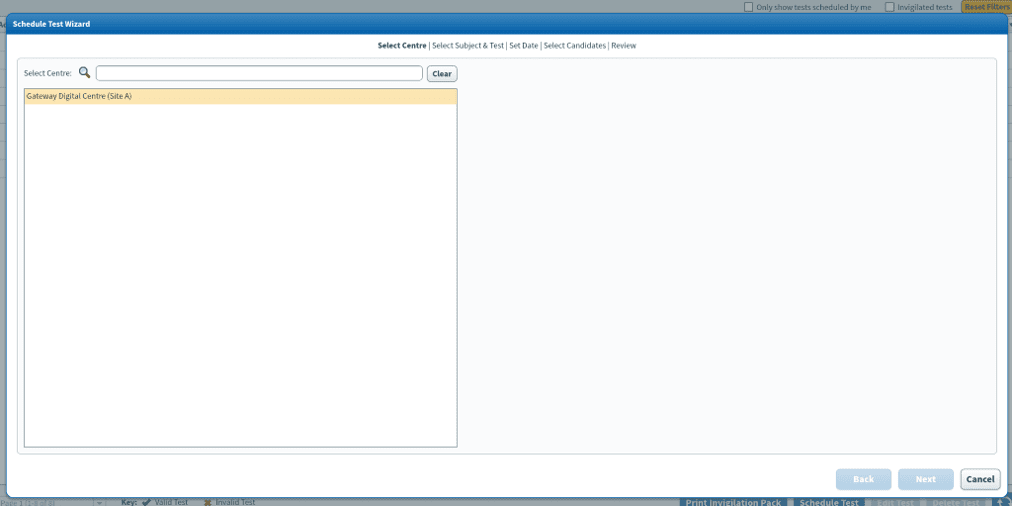
- Enter a start date – the date the assessment is being sat
- Submission date
- This will be a pre-populated date once you have entered the start date
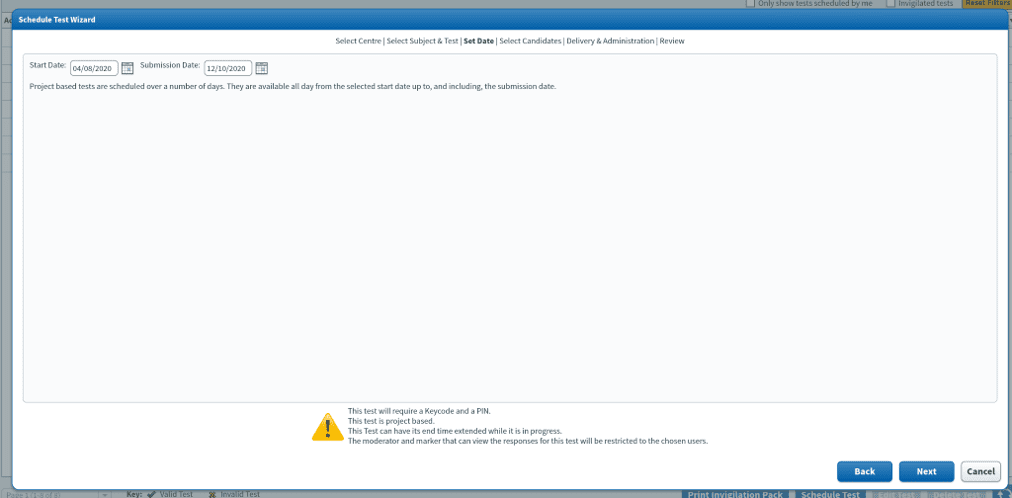
- Select all learners required for this assessment by checking the tick box in the last column.
- All columns are sortable and can be filtered
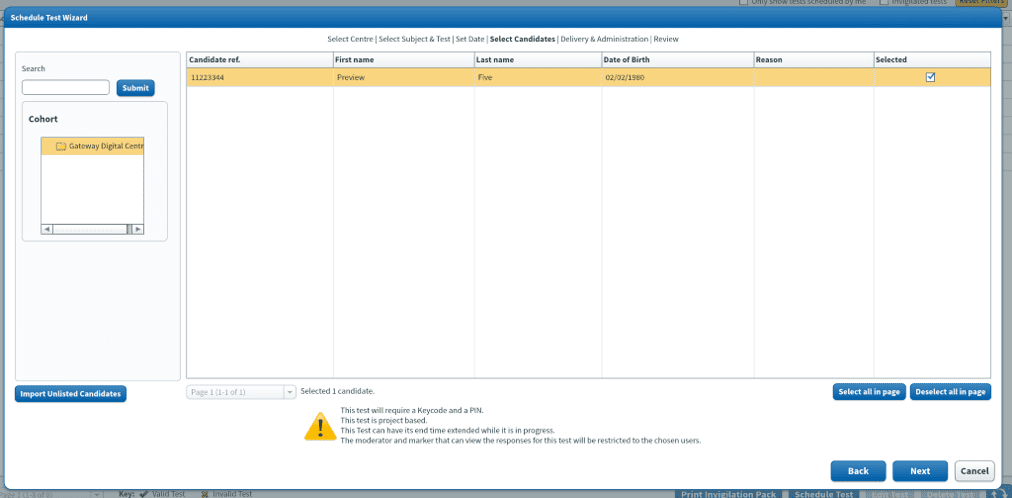
- Assign a Marker from the drop-down box
NOTE: You do not need to select the moderator.
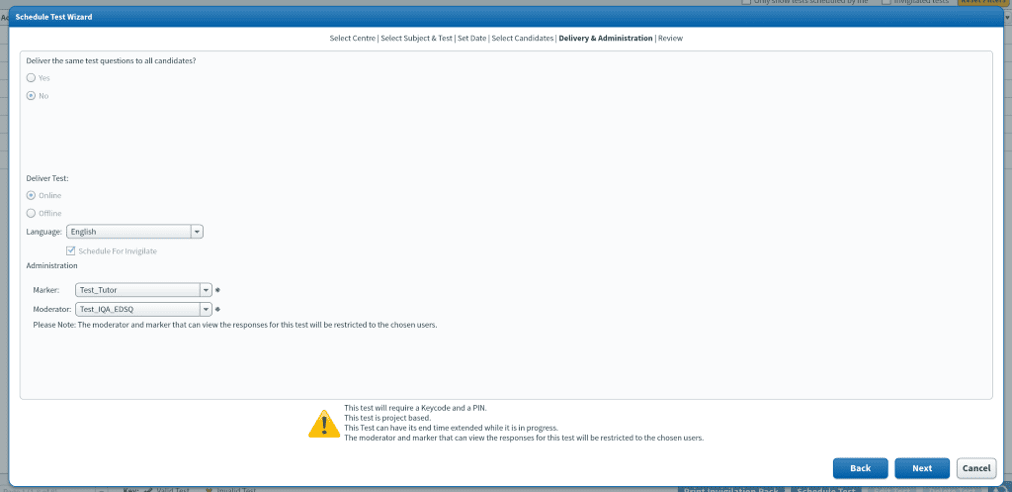
10. The Review page will show all learners you have booked for the assessment.
-
- Once checked, click Finish on the pop-up screen.