How do I print the attendance register for an external assessment?
-
- Click ‘Actions’ and select ‘Your Cohorts’
- Click to Select the cohort ID
- Click the ‘Cohort Documentation’ button
- View Report – Select ESOL Attendance Register
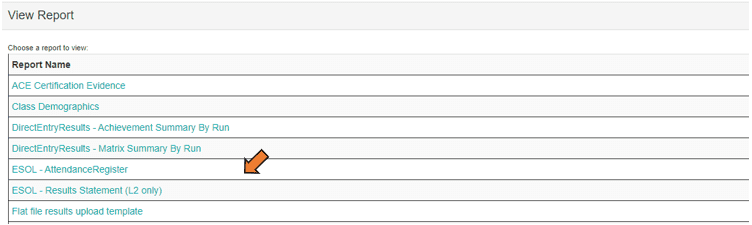
- Select Assessment Date and Start Time (if not already selected)
- Click View Report
- Select the ‘floppy disk’ symbol to access drop-down list

- Save as PDF or Word document to print
How to download an attendance register for ESOL Level 2 Reading and Writing





