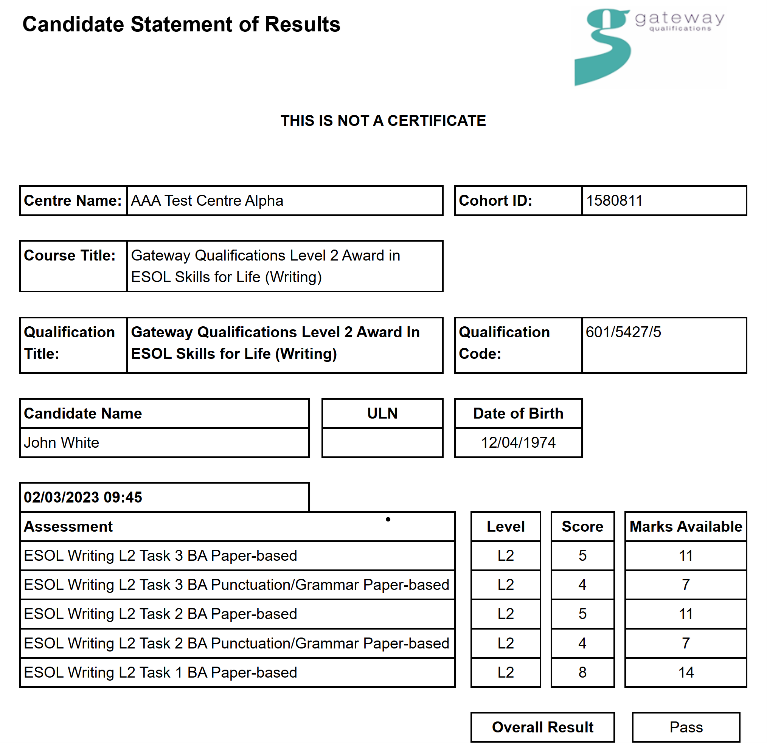How to download a Level 2 ESOL Reading and Writing results report
- Click Actions and select Your Cohorts
- Click to select the cohort ID
- Click the Cohort Documentation button
- Click ESOL – Results Statement (L2 only)
- The candidate statement of results report will appear. Use the arrow to access each learner’s results.
- Navigate to the end of the report for a full breakdown of each component and marks achieved.
- Save the file using the floppy disk icon as Excel or PDF